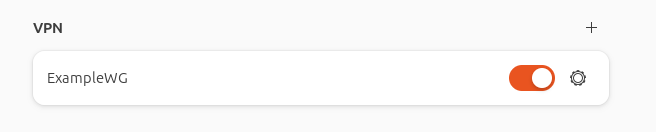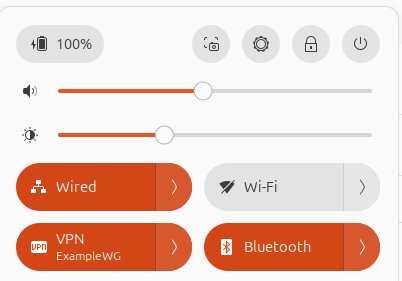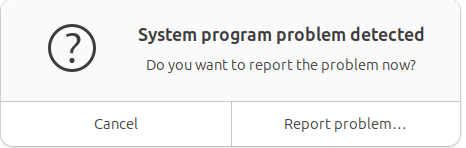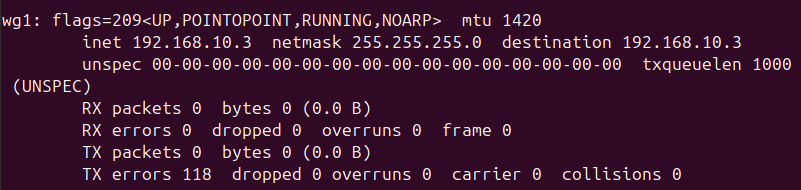computers
Problems Connecting to WireGuard VPN using Ubuntu 24 Client
I… can’t believe I have to write this post. In fact, I also can’t believe it took me to so long to get working. Generally, I wouldn’t consider myself stupid but today I have to wonder.
WireGuard is one of many protocols for VPN tunnels, and I’ve been using it for the past few years. That’s not to say it is the first VPN server I’ve worked with, oh no – there is a list:
- PPTP/MS CHAP on DD-WRT (ew)
- L2TP/IPsec with SoftEther/pfSense
- SSLVPN with WatchGuard
- OpenVPN with SoftEther/pfSense/OPNsense
- WireGuard with OPNsense
While not a VPN newb, the experience using WireGuard seems variable on different platforms. The Windows WireGuard client is excellent. The Android client is even better, with the QR code automatic configuration.
So why am I having problems now? Well, recently I decided that fighting M$ is no longer worth it. After many failed attempts over the years, I’ve finally converted all my servers and daily-driver PCs to run some variant of Linux (👏 slow clap).
With Ubuntu on my PC, I got to work configuring the system the way I need – which includes setting up my WireGuard VPN connection. This is where the rabbit hole began, and is why this write-up exists.
Once it was configured and added, toggling on the VPN connection seemed to work, but no traffic flowed. Also, the server did not show the connection. Why are things always harder on Linux.
The Problem
Let’s not beat around the bush, the VPN configuration section under GNOME Settings has some flaws and bugs.
- If you switch windows from the Peer settings modal, for example to copy the Public Key from your browser, the modal goes away and doesn’t save what you just entered.
- If you change the MTU or fwmark back to 0, GNOME Settings just crashes.
Working around the annoying copy-paste process for the Public Key, adding the WireGuard configuration wasn’t the problem. It was actually connecting afterwards.
LMGTFY
You know I searched. There are tons of guides that make it seem easy. And none of them hit the nail on the head for this issue (though that last one was where I had a eureka moment).
The logical search term “can’t connect ubuntu wireguard client” did not find the answer – so I’m writing this article hoping you searched for the same thing and it solves your problem.
TL;DR
Here is the solution that worked in my case.
› Continue readingFreeBSD / pfSense slow network with Hyper-V

For some reason, it took me way too long to find information about this issue – so I’m writing another article that will hopefully help some people.
IT Ticket # 1337
Problem Description: Network performance through pfSense is extremely slow with Hyper-V
Software Versions: pfSense 2.6.0 and Windows Server 2022 (August 2022 patches)
Steps Taken Already: Confirmed hardware TCP offload is disabled; confirmed hardware checksum disabled; confirmed MTUs were correct.
Solution: Read on for the solution (hint: it’s a known driver bug, and for now only a workaround exists)
› Continue readingPersonal Use: How do you “takeout” your Spotify data?
Like many, I’ve built dozens of playlists in Spotify and truly enjoyed how the algorithm knows me. It was almost surreal finding Discover Weekly playlists where every single song fit my musical taste du jour.
However, probably also like many, it was eventually overwhelming to hear thousands of new songs a year – to the point where I could no longer remember when I first heard or song, or whether it was a remix or the original. I was happy with the static selection in my playlists, but couldn’t justify paying $10/month for what amounts to a CDN and .m3u host…
Subscription services are often inherently designed around user retention. How do you export your Spotify data?
- You can copy-paste from the desktop client to get a list of Spotify URLs – not useful without a subscription.
- You can pay for questionable “Spotify to MP3” utilities online.
- You keep paying.
I won’t get into DMCA, DRM, fair use, or other concepts here. Instead, let’s take a look at a cool script…
How long is 4 years?
Too long to not post anything.
In as few words as possible, let us agree that people accomplish a lot in one year. Simply think back to what you did in 2021, then 2020, then 2019, then 2018… Realize that you have completed dozens of projects, started many dozens more, interacted with countless other people, learned countless new things, and aside from disorganized photos you’ve saved somewhere, a lot of this exists only in your memory.


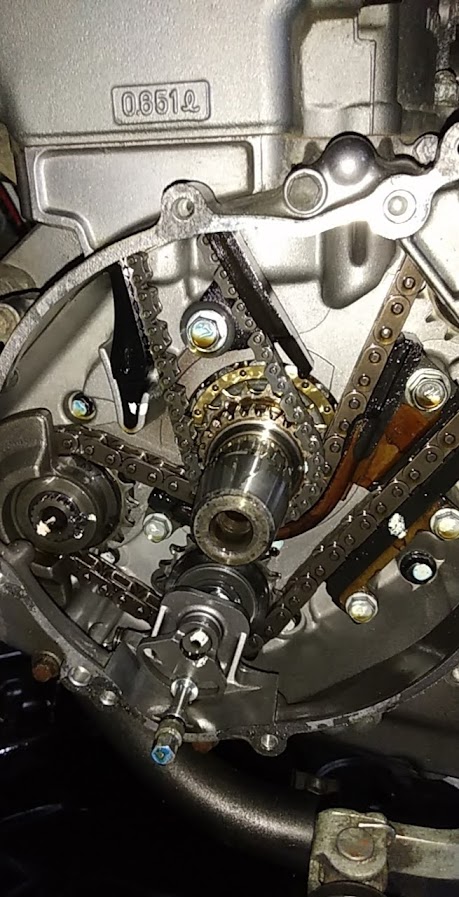
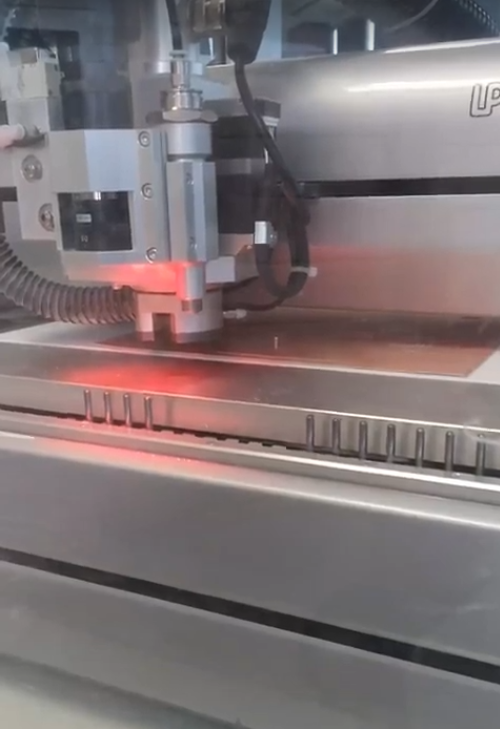
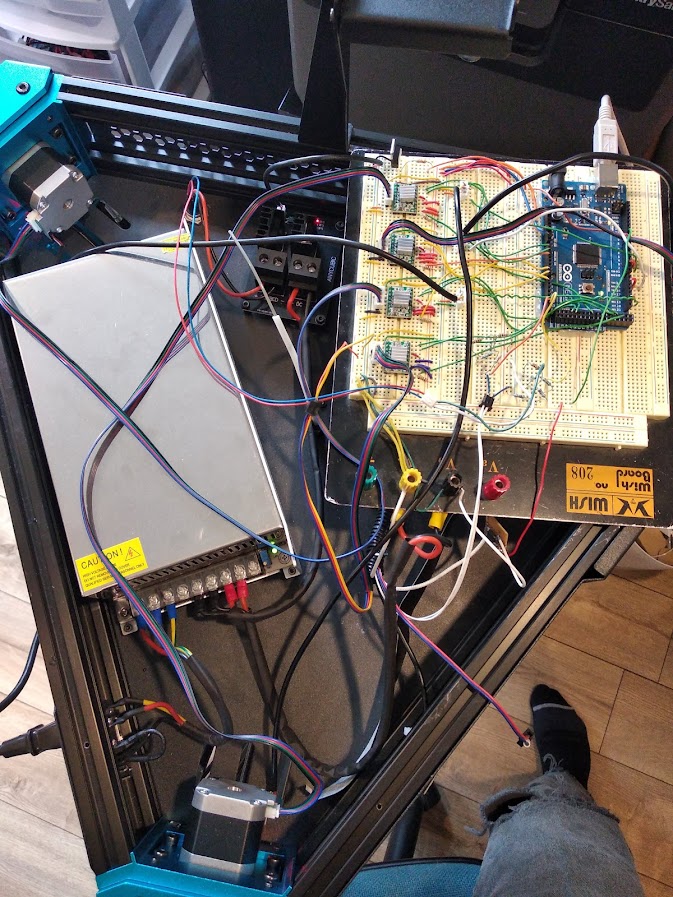
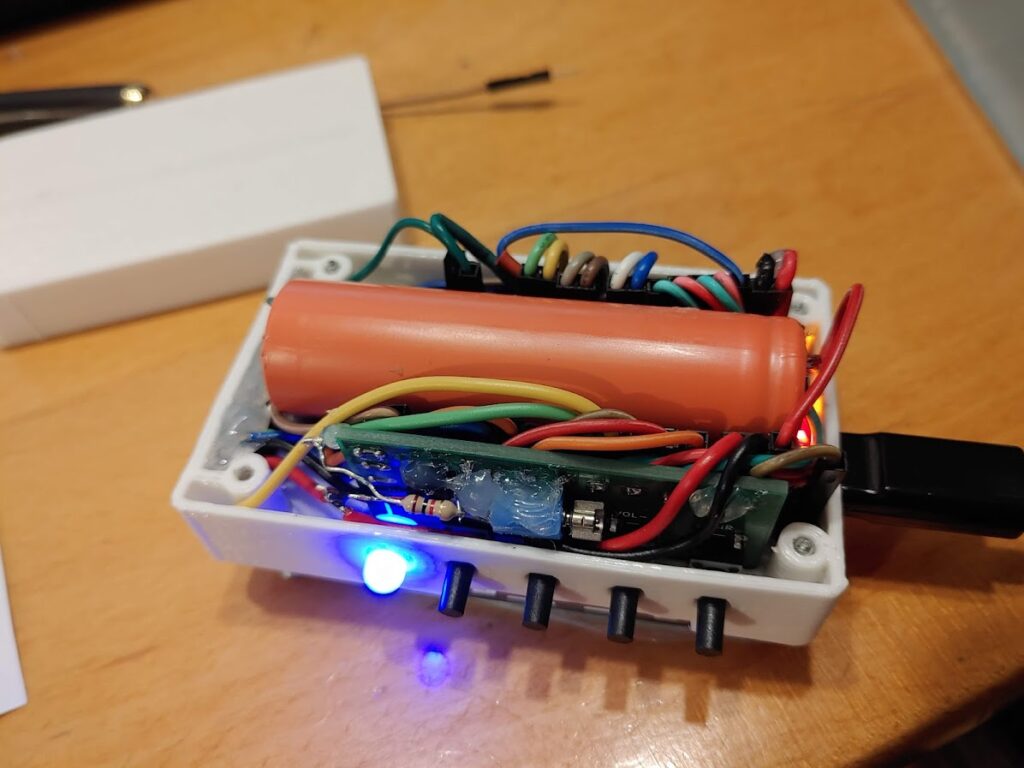

The purpose of this blog has always been to document my projects so that, when memory fails, I can remember what on Earth I’ve done over the years.
Here is a summary of the last 4.
› Continue readingCheap Solid State Drives Are, In Fact, Cheap
As of the last year or two, SSDs stopped being expensive, enthusiast-level components. The prices fell dramatically, and new players joined the game. Companies like ADATA, Patriot, and Sillicon Power undercut the prices of all major brands like Corsair, Samsung, and Intel.
How is it possible for those budget-friendly brands to sell a $70 drive that matches the speed, IOPS, and capacity of a $150 big-brand drive?
I’ve spent money on both kinds, and it seems the answer lies in changes under the hood that the average user won’t notice.
Let’s take a look at the ADATA SX900, compared with the Patriot Blast and a cameo by the ADATA SP550.
STEVE – New chassis, 3D printing, fresh electronics!
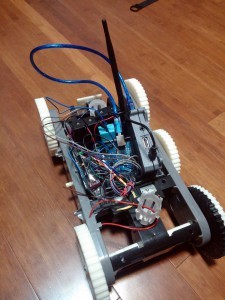 Plenty has happened since our last post, and most of it can be summarized with the following picture.
Plenty has happened since our last post, and most of it can be summarized with the following picture.
Yup, lots of wires. New body, too. With my 3D printer back in service, cases were printed for the electronics, along with new wheels all around. These new wheels add around an inch of ground clearance, and better off-road traction.
As well, the first shipment of new parts has arrived: a USB WiFi adapter, an ultrasonic range sensor, H-Bridge motor controller, 9-DOF IMU and a temperature probe.
There are a lot of really cool developments in this post; let’s dive in.
Seagate Expansion 3TB External HDD – What’s Inside?
The majority of external hard drives are nothing more than a case, a USB-SATA adapter, and a standard 3.5″ or 2.5″ hard drive. Despite having this extra hardware, they sometimes actually cost less than their bare counterparts. Why might this be? External drives usually only carry a 1 year warranty, while the average desktop drive today might get 2 years of coverage.
Above is a 3TB Seagate Expansion external hard drive. It has a USB 3.0 interface, and accepts 12VDC for power. I bought this a few years ago for $10 less than a bare 3TB SATA desktop drive.
Western Digital released a line of external hard drives where, when you take it apart, you don’t find a normal drive inside. Instead, the control board is actually a USB interface, not SATA.
Out of curiosity, and because I might put this drive inside my server in the future, I decided to tear it apart to see what I was working with.
Hacking a Laptop Battery – Increase Runtime
Do you have an old laptop whose battery struggles to reach 30 minutes? I used to.
An aftermarket 6-cell pack would have cost me around $40, which isn’t expensive, but the laptop was old (circa 2006) and not worth putting money into. I happened to have a fair number of Lithium-Ion battery cells “lying around”, and decided to upgrade my pack, not just with new cells, but with more cells.
This project was completed about a year ago, and I’m surprised I never posted it before!
Creating a Private + Guest WiFi Access Point (DD-WRT)

Recently I was asked to configure a WiFi access point for a small business, who needed to have both a private internal network, and a public guest network.
There are many privacy concerns when having guests share your network. Specifically, it is desirable to:
- Disallow access to any computers on the private network
- Prevent network abuse (such as P2P file sharing)
- Secure the access point itself from tampering or unauthorized access
Of course, all this needs to be done without impacting the desired service: Internet access.
Although I found many guides online for setting up a guest network when the access point was also the primary router, I didn’t find any that worked for the intended network. So, after some trial, error, and research, I managed to get it to work.
Bell Aliant FibreOP with a DD-WRT Router
This has been a long time coming. To summarize, Bell Aliant’s FibreOP Internet service includes a wireless router that has proprietary, limited firmware. It tends to suffer from latency and WiFi issues. So, I sought to replace it with my own wireless router! I ended up first building an overpowered but very functional pfSense Linux Firewall/Router.
Despite my monstrous UPS, I was not happy with the 1 hour run-time. The whole reason for the pfSense router was that FibreOP “hides” its Internet on a VLAN, which means a standard, consumer router will not be able to access the Internet. And from some forum posts I had read, it seemed DD-WRT was also incapable of it.
Finally, today, I pushed through and realized it takes only 4 simple steps to connect a DD-WRT router directly to the FibreOP modem.