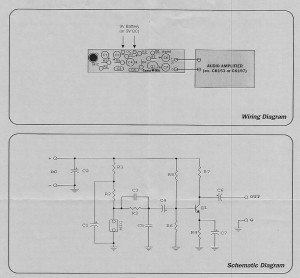projects
Video Blog: Oscilloscope
Alright, my second video installment. Enjoy the consistent, awkward style of yours truly!
Gorgar: Photos
All photos about Gorgar. If there is anyone out there who is into pinball machines, who has any questions, feel free to leave them in the comments!
Yes, the next two are photos from another post, but there are new ones after the break!
Winter Break: Projects
Over the break I’ve got a few projects on the go. Whether I finish any/all is another story, but at least, I don’t have an excuse if I find myself bored. I hope that all of your Christmases were enjoyable. My mom got me the following, which I had mentioned I wanted not too long ago:
A wire tracker. Perfect for checking phones lines, network cables, car wiring, coax cabling, and, most importantly, following wiring in pinball machines!
There are giant harnesses of wires in pinball machines that make it very difficult to track individual wires. This will make it so much easier for me to track where they go, rather than dealing with the two-colour wire coding system.
Another neat tool I got for Christmas was the following. Can you guess what it is (after the jump)?
Obligatory Christmas Post
Alright, so it isn’t really obligatory. Merry Christmas to you, reader, and a happy new year to you as well. Next semester starts January 18th, 2010, so there should be plenty of new projects. In fact, we are apparently building a robot!
During the break, I should be getting around to photographing and making posts for all my projects this semester (that I’ve not yet covered).
Oh, and as for Gorgar, I’ve located the triac responsible for the second drop-target solenoid not firing. (Notice to missing one above, 3rd row of triacs, 3rd triac in: right in the center!)
Now to locate a replacement. Shouldn’t be too hard. The way I located the defective triac was pretty awesome. I put the multimeter on continuity, and put one probe on the pin that triggers the malfunctioning solenoid, then, with the other probe, I touched the back-plate of all the triac, under the hopes that it was the pin attached to the back-plate (I assume ground, or perhaps the base, of the triac) would be the same pin that provides the power to the solenoid. Well, I was lucky, and found continuity between one of the triacs.
I checked on the intertubes for how to test a transistor/triac, and went about checking the hi-lo values on this one. Nothing. As a control group, I tested all the other triacs on the board, and all of those ones were fine, this was the only one that had no continuity anywhere. Safe to say, she has blown.
Piano, transistors
I’ve posted, on the Music page, a new song I started a few nights ago. A sad but hopeful piano song, that seems to pull you up and down. This is definitely a pre-release version, of course, but it’s there for all to enjoy!
I haven’t played much with the pinball machine since, however, I believe I know what the cause of the problem with the middle GAR drop-targets: because no power is coming from the board itself, I know it’s not a problem with wires between the board and the solenoid. On the board where it connect to, there are a whole bunch of transistors and triacs: relays. I’m 75% sure that these relays control lights and solenoids, so chances are good that one of the transistors are blown that are in charge of sending current to the solenoid. It’s just a matter of finding which one is it, and finding a suitable replacement part.
I’ve gone through my first MP3-player-to-tape-deck-adapter, which I knew would happen eventually. Luckily I’ve got a second one, but it has given me renewed desire to hack into my car’s stereo console and wire-up an Aux input. If only it weren’t so damned cold outside.
😛
Gorgar: Speaks.
The opening lines of this pinball machine. And now, my father, running out of room to store new (old) pinball machines, has let me take this one home to work on as my own project. Thanks, Dad!
As promised, here is a picture of the actual machine, and not some picture from the Intertubes. Again, it’s missing the backglass, but it is still awesome. The play field is interesting, it’s not empty, and it’s in good shape, too!
Scary. One of the feature I find the most interesting about it is the electro-magnet at the top left. The “snake pit”. The ball gets caught for a bit, then gets let go of and rolls down. I’m really hoping that I can fix this machine up, maybe it is something as simple as dirty contacts (after all, it is over 25 years old, and antique, if you will). Here is a video of me playing it. Not a great angle at the beginning, but you can hear the sounds of the game. One of the first electronic pinball machines, with electronic sounds. Before, all the machines used bells!
Note: Sorry for the, ahem, shitty video. Using Windows 7, I no longer have the well designed, fully functional, and advanced Windows Movie Maker found in Windows XP, as such, I have no control over export options, and the transitions and titles are all different (and quite frankly, nowhere near as good).
Server upgrades, exams
Hello all! This evening I upgraded the server a little bit. Last Saturday I ordered two 750GB drives, on sale for $69.97 at TigerDirect.ca, and tonight I set them up in mirrored RAID. Now there are five hard drives in the server: amazing. (By the way, for those who don’t know why the hell I’d do this, the server is my back up device, so I can access my files from anywhere, and in case drive failure occurs on my already RAIDed desktop. As well, I store all my media on the server to share within the whole house.)
I’m only waiting for the power supply to die, but Thermaltake power supplies are incredible: they don’t die. This one is rated for 420 watts, and the one in my desktop is rated for 430 watts, and for my desktop, I’ve got three hard drives, two optical drives, and a 9800GT graphics card. Anyway, enough product placement, here are the innards of the server:
Awesome. So now there are: two 750GBs, a 200GB, a 320GB, and finally, a 20GB Quantum Fireball, which has Windows installed on it, along with all software. Amazing. This drive has got to be about 9 or 10 years old, but I don’t see it dying any time soon, and its running 24/7. They don’t make ’em like they used to. Here is a last beauty shot:
Now, as for exams. They begin for me next week, on Thursday. Wednesday is a day off, a “study day”. My last exam is December 17th, after which I get exactly a month off, from the 18th of December to the 18th of January. 🙂
In terms of class projects, I have only had one since the last posts: the AM/FM radio. I’ve finished mine, and I plan on providing a detailed overview of it quite soon. I should cover the phone as well. Perhaps over the break I shall! Here again is a shot of the radio. Expect an update soon!
Pinball Machine: Post #1
Well, my dad has recently become a pinball machine collector. In August, he bought his first machine, Riviera, and soon, he had acquired 4 more machines. Most recently, he acquired his first electronic pinball machine, Gorgar, by Williams, based in Chicago. Here is a brief description: released December of 1979, 14,000 units were made, it has a jungle theme to it, with a heartbeat sound in the background that speeds up as game-play intensifies. It looks to me like it will be a LOT of fun once we get it working properly.
The machine mostly works, the lights all flash, points are counted, the ball is served (one set of solenoids isn’t working right now, that bring up the GAR letter targets), however it doesn’t allow you to play more than one player (it is a four player game), and it doesn’t stop at 5 balls: you get infinite plays. › Continue reading
Rockband Drums with Reason
The other day, I figured I should try to hook up my playstation 2 Rockband drums to my computer, to use with Reason, so that when I record my drum tracks, I can use something that actually looks similar to a drum set, instead of a keyboard. The keyboard is good for certain off-beat timed riffs, but the real drums are better for rhythm, and are more satisfying to play.
I spent plenty of time on the internet, and tried out one other method before finding this one that works the best so far. The first one I tried was something like this: Using Joy2Key, I converted the Drum Kit’s button presses to keyboard keys. Then, because Reason doesn’t support using a computer keyboard to play notes, I used another program, Live Midi Keyboard which then interpreted computer keyboard presses as not presses on an onscreen piano. Then, using MidiYokeNT, I created a virtual MIDI interface, allowing Live MIDI Keyboard to output to a virtual MIDI cable, and I set Reason to accept input from this virtual input. This worked, but with two major flaws:
- Major latency issues (too many conversion steps, keyboard repeat delay problems).
- Cannot hit two notes at the same time. Probably has to do with keyboard limitations.
Now, I have a solution that actually works, and though there still is a bit of lag, it is much better than the last setup. Unfortunately, real time playing is very difficult, requiring you to play the note before it is supposed to be heard. But, when I record music, just lowering the BPM does the trick.
The post that showed me this setup is here. It uses two pieces of software, one, MIDI Yoke NT, and another, called Rejoice. Rejoice converts the joystick signals to midi, allowing assignable notes, volumes, delays, and velocities (however, I don’t believe the program is velocity sensitive, as the controller doesn’t seem to be either).
I have it hooked up, and it makes recording music so much more fun and intuitive. Playing the music on an instrument that resembles the real thing makes coming up with a new riff a lot easier, and it requires pushing yourself to actually make it sound good. Does anyone else have a better setup, with no latency, for Windows? I found one for Mac OS X with no latency, but, that’s Mac, not PC.
Comments about Windows 7
I received a comment below from someone who installed Rejoice on his Windows 7 machine. I wrote this article while using Windows XP, but when I switched to 7 I noticed the same issue he is having – missing ocx files. You can fix this by locating the missing files, and copying them into your Program Files\Rejoice folder. I am hosting a zip with all the files here.
Video Blog: Mini Amp!
Hey all, today I was given a special gift (well, I paid $24, but it was a gift nonetheless): a microphone pre-amp circuit (with mic integrated) AND a 0.5 Watt Mini Amplifier! Wow. I built both of them during class, it took about 1h30min to do both, and test. They are so awesome, the amp especially, so I made a video.
My first attempt at video blogging. Unscripted, edited to remove screw ups. Oh, technology… In any case, the mini amp is friggen’ awesome! A very simple design, aside from the IC, and the mic pre-amp is even simpler. I’m not sure if I am allowed to post this or not (if its copyrighted, let me know and I’ll take them down), but I’ve scanned the schematics in case anyone was interested in building their own. Of course, those two links are direct links to the inexpensive kits, so if you don’t feel like looking for the parts, you can order the kit with all the parts.
I was really quite impressed with how powerful the amplifier was. It is strong enough to drive my two-way, dual 6″ sub, floor-standing speakers, and create enough bass to feel in my pant legs and vibrate on my desk, equivalent to the volume I’m listening to music with my home theater amp right now. My predictions earlier at school were right: it would be equivalent to normal listening volumes. According to the equalizer display on my amp, it says about 0.1watts are going to the speakers right now. Now, I should be able to overtake any radio station with my FM transmitter!
😀