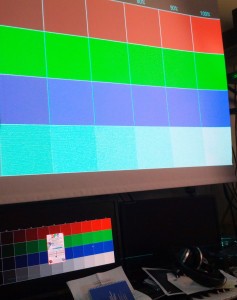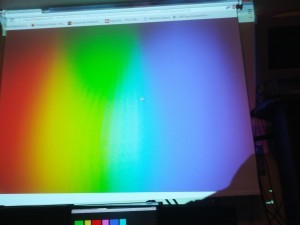Repairing a Projector with Tinted and Washed-Out Display
My employer came to me with a little project. The office projector stopped working properly after someone touched the pins of the VGA video cable, and presumably released ESD energy into the projector. The picture’s colours were all tinted and washed out!
Note that the bottom monitor is displaying the same colour pattern
as the projector. Grey is completely missing!
He asked me if I’d like to take a look at it. My answer, as would be expected, was “of course!”
As you can see, the loading screen and on-screen menus were fine, so I knew the issue had to be localized to the VGA input. This was confirmed when I plugged something into the yellow composite port, and the colours were also fine.
I began by doing a factory reset, to ensure that colour temperature profiles were not to blame. This changed nothing, and after verifying the warranty was already expired, I cracked it open.
Because I believed ESD to be the cause, I was looking for any visible signs of component failure, but expecting to see none. High-voltage static discharge can cause invisible damage to many components within a fraction of a second.
My inspection of the exposed side of the board revealed no obvious failures. With the cover off and the projector on, I performed the highly scientific tap and vibration test to ensure a loose component or connection wasn’t to blame. Finally, I moved my search to the underside of the board.
Right in front of the VGA connector were the 3 terminating resistors. These 75 ohm resistors have the same value as the impedance of the VGA cable. The reason these values are “matched” is so that the signals do not reflect back into the cable. These reflections reduce the quality of the signal by cancelling part of it out.
As you can see, the resistors for the Green and Blue channels have a little brown spot. It looked to me like a visible sign of failure. With a multimeter, I confirmed that these resistors were out of spec: the green channel was at 590 ohms, and the blue channel at 330 ohms. The red channel was still fine, at 75.6 ohms.
The repair for this is quite simple: remove the two old resistors, and install two new ones! However, I do not have access to a supply of surface mount components. I do however have access to plenty of through-hole parts, and decided to first confirm that replacing the resistors would fix the display.
The closest values I had were either 68 or 82 ohm resistors. I chose the 82 ohm resistors, because I’d rather let less current pass than more.
For a quick test, I soldered one leg of each resistor to the green and blue channel pins of the VGA connector, and touched the other legs to ground. I powered it up and… success!
The colours were no longer washed out and tinted: everything looked as it should. I soldered the resistors permanently, and reassembled the projector.
The two colour test pictures below have not been edited. They were uploaded just as they were when I copied them from my camera. My camera’s white balance does seem to lean towards the cool colours though.
As you can see, grey is back!
For 50 cents in parts, and a few hours of poking around, I’d say it was worthwhile.