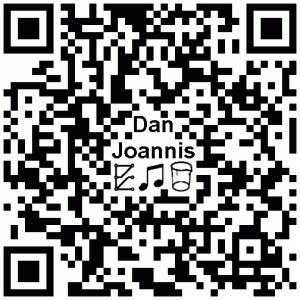Happy Pi Day!
Indeed, Pi day (3/14, March 14th) is upon us once more. Last year I had the fortune of being the first person to recite many digits of Pi at our college’s celebrations, and this year I have worked on remembering additional decimal places.
In doing so, I remembered a javascript my friend made in junior high school that would check Pi digits, and with his permission I have embedded it below (or download it.)
Practice your Pi here! (Refresh if it didn’t load.)
ATX Power Supplies – Negative Voltages
Computer power supply units (PSUs) provides all the voltages the computer needs to function. Most computers use the ATX form factor, a standard that describes which voltages and connectors a PSU should have to be compatible with other hardware.
The ATX standard has three main voltages (3.3V, 5V, and 12V), and two, almost never used, negative voltages (-5V and -12V). Recently, I was thinking about how I could make a computer power supply that accepted a 12VDC input, while still providing the range of voltages needed. Indeed, regulating 12V down to 5V and 3.3V is not so difficult, but obtaining negative voltages along side these positive ones was a challenge for my mind.
Looking online I found that almost all examples of dual polarity power supplies involved the use of a center tapped transformer and AC voltages. This was not the most practical method if my input were to be a DC source. So, rather than begin complicating the idea, why not find out if these negative voltages are even needed at all.
Modifying Bluetooth Headphones
Backstory
For Christmas, I asked my sister for a pair of Bluetooth headphones. I had wanted a pair for a while, but the biggest concern I had was quality, but hand in hand with that is price. I read many reviews about headsets in the $50-$80 range, and many of them complained of sound dropping, artifacting, tinny sound, empty bass. This was the highest I was willing to pay for BT headphones, and even at that, I wanted excellent quality for that price. Then I came across these:
These Nexxtech “Soaring” Bluetooth headphones were on sale for $19.99 at the time. I thought, “hey, these have the same kind of reviews as the $60 units. Since they are more affordable, and would be a great gift idea, I’ll try them out.” So, when Christmas came, these were the headphones I got.
I used them a few times, but it wasn’t until college resumed that they were getting more usage. I found they were fairly comfortable to wear (as long as you have hair that covers your ears), and that the sound quality was actually exceptional. Not as in, “I can tell it is Bluetooth but I don’t mind.” I mean, it sounded as close to wired headphones as it could get. My friends were equally impressed.
Unfortunately, clarity does not mean frequency response. The bass lacked punch, dubstep did not tickle my eardrums like other headphones. It suffered from Generic Driver Syndrome – standard, run of the mill, $10 headphone speakers.
Time for a solution…
PW5115 UPS – Quick Post
Okay, maybe not so quick. Tonight I was playing around inside the Power Ware PW5115 UPS I wrote about here. Over the last several weeks it has been in service, I’ve run into a few problems with it, and cracked it open in hopes of finding some answers (as well as to change the noisy fan for something quieter.)
I was experiencing two issues:
- Every couple of days, the fan will randomly turn off. This happened ever since I got it, and sometimes happened every 4 days, once a week, then it happened twice in two days.
- It was no longer capable of supporting the server when mains was removed.
When I opened it, there was nothing out of the ordinary. No bulging caps of anything of the sort. I believe at this point I can attribute the problem to aging, ready to retire batteries.
This is the huge bus capacitor at the 36VDC input. It has enough power that, when the batteries are disconnected, it can fire several relays and hold them for a second, before finally dying. As well, when the battery pack is connected initially, considerable current is sucked to charge this cap, enough that a large blue arc appears, creating ozone and smoke. Awesome.
Here you can see where the buzzer used to be, removed to preserve my sanity. I don’t know if any of you have a UPS (or two) in your bedroom, but they will beep, non stop, for no reason. Power failed? Beep every 2 seconds. Battery dying? Beep continuously. If a power outage happens at 3am, this is not a sound you want to be woken up for. It has happened to me, and the adrenaline rush is actually kind of unpleasant.
To the top right of the buzzer footprint you can see a black-red-yellow wire. This is the wire going to the fan. I plan on replacing the stock turbine with a much quieter CPU fan. The turbine didn’t really even move that much air, anyway.
Uninterruptible Power Supply
Being a very technology-inclined person, electricity has an important role in much of my daily life. Many of my tools require it (I include computers in this category) and, when the power goes out, it is the absence of server noise that alerts me, not that of light. The best way to keep these devices running is with a UPS (see previous post on the subject).
Network
Above is the “defender of the Internet” – this UPS keeps the modem, router, gigabit switch (and in passing, my amplifier) powered in the event of a power outage.
This UPS was $15 at a thrift store, is rated for 350VA (so… 275W?), and originally came with a 7Ah battery. Naturally, the battery was toast. I instead ran some wire from the terminals to a 12Ah battery from a broken car booster pack. Yes, I simply wrapped the wire around the terminal.
I haven’t tested the life span, however I once left it unplugged, with my amplifier playing music, for 30 minutes without failure. Boredom led me to plug it back in. I expect it should last several hours powering only the network.
Server
The server has 8 hard drives, and consumes a fair amount of electricity (more than the small UPS can provide). Because of this, a much larger UPS is needed. While browsing Kijiji one day, it occurred to me that I’ve never checked there for a UPS before. It was a good thing I did this time:
Charging Non-Rechargeable Alkaline Batteries
I’ve always been a fan of rechargeable batteries because batteries, as a one-time-use product, simply don’t make sense. The ability to recharge the same batteries, hundreds of times, means less waste and more value for money. A downside to NiMH and NiCad batteries is that they output a lower voltage: 1.2V instead of the 1.5V provided by alkaline batteries, which can result in some devices displaying incorrect battery levels or shutting down too soon.
Another major downside is price, and shady marketing. Several years ago a 4 pack of rechargeable NiMH AAs, at 2500mAh, would cost about $12. It was a premium over alkaline batteries, but it was great value considering the many additional uses. However, these days I can’t seem to find the same type and capacity of batteries for under $17 at retail stores. Those batteries that are under $17 often do not have their capacity marked anywhere on the packaging or themselves. After some research, I discovered that these [brand withheld] batteries are only 1200mAh – less than half the standard for NiMH AAs.
It is unfortunate that a product that was once so economical and convenient was turned into nothing more than a cash grab. “Save the environment” slogans leading consumers to buy products at marked up prices. Supply and demand fails in this system. But I digress.
At the beginning of the semester, I turned on my calculator to find the “low battery” nag screen, followed by an immediate shut down. They were depleted. Being curious, and a little cheap, I decided to act upon an article I had read years ago. The article describes how, with patience and constant attention (if you wish to avoid acid explosions), you can recharge “non-rechargeable” alkaline batteries.
Video Blog – Laser Projectors
We upgraded the arcade again, this time adding some awesome, hypnotizing laser projectors! One displays a constant pattern, the other is reactive to music. We also installed a motorized disco ball, which reflects the lasers around the room!
Build Journal – Final Project – Schematic
Over the next little while I will bring you through the processes of engineering my final project. From circuit design, prototyping, PCB layout, hardware manufacture, programming, and final packaging, I will give you a commentary on my choices, and what I might have done differently. Hopefully you can learn something in the process!
Before we get too far ahead in the project, let’s start at the beginning.